Network Streaming
As mentioned above you can watch TV over a LAN (local area network). There are two streaming solutions:
1. TCP (Transmission Control Protocol), this is one of the main protocols in TCP/IP networks. Whereas the IP protocol deals only with packets, TCP enables two hosts to establish a connection and exchange streams of data. TCP guarantees delivery of data and also guarantees that packets will be delivered in the same order in which they were sent.)
2. UDP (User Datagram Protocol). UDP is designed for applications where you don't need to put sequences of datagrams together. It fits into the system much like TCP. There is a UDP header. The network software puts the UDP header on the front of your data, just as it would put a TCP header on the front of your data. Then UDP sends the data to IP, which adds the IP header, putting UDP's protocol number in the protocol field instead of TCP's protocol number. However UDP doesn't do as much as TCP does. It doesn't split data into multiple datagrams. It doesn't keep track of what it has sent so it can resend if necessary. About all that UDP provides is port numbers, so that several programs can use UDP at once.
UDP (multicast) streaming must be used in combination with more than 1 client.
There are some prerequisites: First, the DVBViewer must be installed both on the server and the client(s). Second, on each client an MPEG2 decoder must be installed. Third, your firewall must be set up correctly.
And, most important: A functioning network must be installed. Both the server and the client must be equipped with NICs (Network Interface Cards). They must be connected with at least CAT5 cabling.
Use the following settings:
Server:
The TV card connection: No protocol is necessary here. In case you want to assign a static IP to the SS2/AS2/CS2 you should use the following IP-address: 192.168.238.238, subnet-mask: 255.255.0.0.
The LAN connection: The following items must be installed: The client for Microsoft networks, the file and printer sharing for Microsoft networks (not necessarily, but without it a network is quite useless), and the TCP/IP internet protocol. Here you should use a static IP-address, for example: 192.170.0.1, subnet-mask: 255.255.0.0.
Now you must set up the DVB Server as follows:
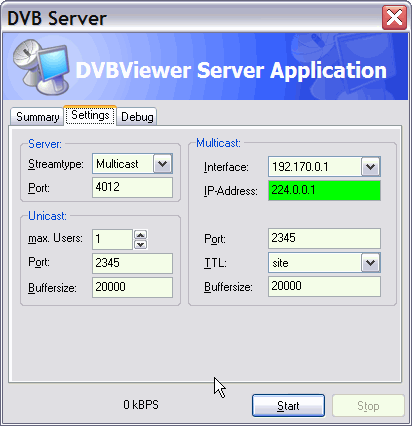
As interface you must select the network that connects the server with the client(s). Maybe you must select different values for TTL and buffer size, but that depends on your system.
Client:
In the DVBViewer you must adjust the settings in the options dialogue (DirectX) and set multicast network device as current device:
Put in the IP-address of the server PC as DVB Server address.
At DVB multicast you must again select the address of the network that connects the server with the client(s).
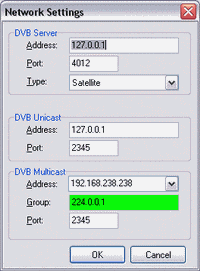
When automatically obtaining the IP-address you can use the command "IPconfig.exe /all" (without quotation marks) in a DOS-box to determine the addresses. On both the server and the client you must set the same workgroup.
On the server you must only start the DVB Server and click on start. Then open the DVBViewer on the client. Now you can watch TV over LAN, you can switch all channels.