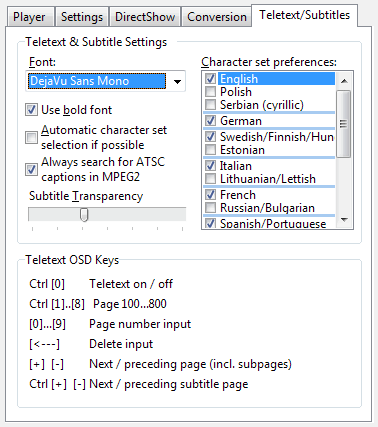 Teletext
is switched on/off by clicking the button
Teletext
is switched on/off by clicking the button
The TSPlayer is able to display teletext and subtitles „on screen“ in the Video Window, if according data is included in a transport stream (TS) file. It supports the following kinds of subtitles: Teletext, DVB, ISDB, ATSC CEA 608 closed captions and BluRay (BD presentation graphics in TS and M2TS files). This chapter describes how to adjust the teletext and subtitle display to your needs.
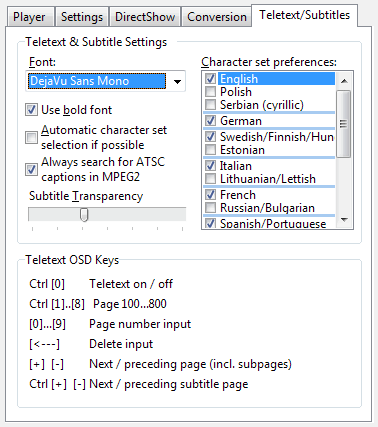 Teletext
is switched on/off by clicking the button
Teletext
is switched on/off by clicking the button
![]() on the Player Tab. The
on the Player Tab. The
![]() button opens a pop-up menu allowing to select subtitles, if
available, or switch them off. Since the buttons are intended for
playback and conversion control, they partly work a bit
different compared to other players.
button opens a pop-up menu allowing to select subtitles, if
available, or switch them off. Since the buttons are intended for
playback and conversion control, they partly work a bit
different compared to other players.
Please note: The following
settings do not apply to the “graphical” DVB and BluRay
subtitles.
![]() Font: Selects the font for teletext as a whole and for text
based subtitles (teletext, ISDB, ATSC captions).
Font: Selects the font for teletext as a whole and for text
based subtitles (teletext, ISDB, ATSC captions).
![]() Use Bold Font: Tick this checkbox, if you want the teletext
and text based subtitles to be displayed with bold letters.
If it is unticked, the broadcaster's presetting will be used, if
there is any.
Use Bold Font: Tick this checkbox, if you want the teletext
and text based subtitles to be displayed with bold letters.
If it is unticked, the broadcaster's presetting will be used, if
there is any.
![]() Automatic character set selection if possible:
If this checkbox is ticked the TSPlayer tries to resolve the
ambiguity of the teletext character set information by reading the
language from the PMT. If available it overrides user defined
preferences (see below).
Automatic character set selection if possible:
If this checkbox is ticked the TSPlayer tries to resolve the
ambiguity of the teletext character set information by reading the
language from the PMT. If available it overrides user defined
preferences (see below).
![]() Always search for ATSC captions in MPEG2: ATSC CEA 608 closed
captions are embedded in the MPEG2 video stream. If this checkbox is
unticked the TSPlayer will only search for the caption data if there
is evidence that a TS file originates from an ATSC source. If the
checkbox is ticked it will search in every MPEG2 video stream
regardless of the source and file format. This is mandatory for
displaying ATSC captions in MPG (program stream) files.
Always search for ATSC captions in MPEG2: ATSC CEA 608 closed
captions are embedded in the MPEG2 video stream. If this checkbox is
unticked the TSPlayer will only search for the caption data if there
is evidence that a TS file originates from an ATSC source. If the
checkbox is ticked it will search in every MPEG2 video stream
regardless of the source and file format. This is mandatory for
displaying ATSC captions in MPG (program stream) files.
![]() Subtitle Transparency: This
slider adjusts
the background transparency of
text based subtitles (teletext, ISDB, ATSC). The leftmost position
(0%) puts the broadcaster's transparency presetting in effect, if
there is any. The rightmost position equals a transparency of 75%.
Please note: This
setting does not apply to teletext pages as a whole. They are always
displayed with opaque background.
Subtitle Transparency: This
slider adjusts
the background transparency of
text based subtitles (teletext, ISDB, ATSC). The leftmost position
(0%) puts the broadcaster's transparency presetting in effect, if
there is any. The rightmost position equals a transparency of 75%.
Please note: This
setting does not apply to teletext pages as a whole. They are always
displayed with opaque background.
![]() Character Set Preferences: This
check-listbox lets you decide which country specific character set
shall be used for teletext and teletext subtitles. Each of the
sections divided
by blue lines contains a group of languages specified by the
national option bits that are embedded in the teletext stream. E.g.
a certain bit pattern may ambiguously specify English, Polish or
Serbian as
language.
Select the one that you want to be applied in case of doubt. Please
note that one and only one item can be checked per section.
Character Set Preferences: This
check-listbox lets you decide which country specific character set
shall be used for teletext and teletext subtitles. Each of the
sections divided
by blue lines contains a group of languages specified by the
national option bits that are embedded in the teletext stream. E.g.
a certain bit pattern may ambiguously specify English, Polish or
Serbian as
language.
Select the one that you want to be applied in case of doubt. Please
note that one and only one item can be checked per section.
The lower part of the Teletext Tab enumerates the keys that can be used to select a teletext (sub-)page:
![]() Ctrl [0]
switches teletext display on/off.
Ctrl [0]
switches teletext display on/off.
![]() Ctrl [0]...[8]
select page 100...800.
Ctrl [0]...[8]
select page 100...800.
![]() The numeric
keys [0]...[9] are used to input a page number
The numeric
keys [0]...[9] are used to input a page number
![]() [←-]
deletes page numbers in backward direction (backspace).
[←-]
deletes page numbers in backward direction (backspace).
![]() [+] and [-]
switch over to the next resp. preceding page or sub-page.
[+] and [-]
switch over to the next resp. preceding page or sub-page.
![]() Ctrl [+] and
Ctrl [-] search the next / preceding page containing subtitles.
Ctrl [+] and
Ctrl [-] search the next / preceding page containing subtitles.
contents | to the top | preceding chapter