

The DVBViewer features a sophisticated plugin interface. In this chapter some of the available plugins will be introduced. Such plugins enhance the functionality of the DVBViewer and add numerous new functions. The plugins can be downloaded at www.dvbviewer.com/members. Here you can also download the Plugin SDK. Please note that you should always use the latest version of the DVBViewer.
contents | to the bottom | previous chapter | next chapter
You can create own graphs with GraphEdit to be used in combination with the different source-filters and DVD/Video playback via the GraphSelector Plugin (by Griga).
For example you can create a graph for the SkyStar 4.2, DVBViewer or Marfi 1.1 source-filter for recording with A/V-rendering disabled. Now you may even use different decoders in combination with the SkyStar 4.2 source-filter. Now there is also a graph for directly recording radio broadcasts in the mp3-format (currently using the LAME encoder, 192 kbit/sec., high quality, CBR), although the Audiorecorder Plugin is better suited for this task.
Proceed as follows (a more detailed description can be found in the Readme file):
Copy the GRFSelector.dll into your Plugins folder at \dvbviewer\plugins. Then extract the Graph folder into the plugins folder as a subfolder.
The different graphs can be selected in the Plugins menu. In the picture above the options for the SkyStar 4.2 source-filter are grayed out due to the use of the SkyAVC source-filter, so that you can't accidentally activate them. With this plugin you can now use different audio and video decoders for playback of multimedia files and DVDs. For more information please refer to the plugins readme file and chapter 10.
contents | to the top | to the bottom | previous chapter | next chapter
The Audio Recorder Plugin (by Griga) adds the following features to the DVBViewer:
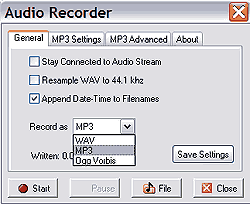
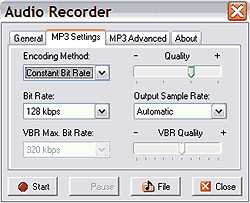
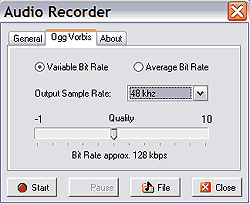
The package contains the following files:
The last 5 files must be copied into the DVBViewer main directory. Important: For MP3 recording you additionally need the file lame_enc.dll, which is not included in this package, but can be easily found in the web (try http://mitiok.free.fr/lame-3.92.zip and copy lame_enc.dll to the DVBViewer folder. The other files in the ZIP are not needed). The plugin has been testet with version 3.92 of the Lame MP3 Encoder. You may try other (later) versions, but the functioning of the plugin can not be guaranteed in this case.
How to use it
On the first page you should always select "stay connected to audio stream", otherwise you may encounter problems with the SkyStar 4.2 source-filter. Checking the second box, file-names will be automatically created. Now you must choose the audio format. Selecting a format, the corresponding tab-sheets will become visible. For MP3 for example there two additional pages for adjusting the format, for example setting the bit-rate and the sample-rate. You can also choose VBR (variable bit rate), CBR (constant bit rate) and ABR (average bit rate). For a detailed description have a look at the provided readme file.
contents | to the top | to the bottom | previous chapter | next chapter
With the TVgenial Plugin (by Michael Maroszek) you can comfortably program the recorder timer via the program guide TVgenial.
Installation:
At first you must download the TV Genial Plugin and the Plugin Channel File [R12]. Both files must be copied into the DVBViewer's main folder. You must also download the TVgenial-software at www.tvgenial.de. In TVgenial you must set the interface at Aufnahmeschnittstelle to unbekanntes Gerät (unknown device). In the first field you must type in the path of the plugin's .exe-file, in the second the .txt-file and the third field remains empty.
This plugin adds multicast network streaming to the DVBViewer for streaming one or more stations to one or more clients in a network. The usage is quite simple:
These Screenshots show an example with Pro7 tuned on the server and N24 selected for streaming to the client.
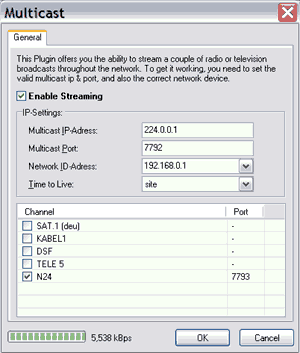
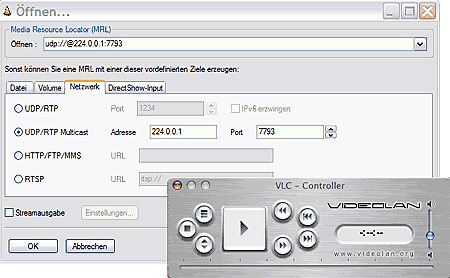
For streaming the tuned channel (not listed) just mark the checkbox "enable streaming" and click OK. In VLC you must select port 7792, this is always the channel tuned on the server.
You can also use any application that supports opening URLs in combination with the Moonlight UDP Streaming Application. After installation you can open the stream in any application with the address moonlight://224.0.0.1:7792/udp (replace 7792 with the value of the desired channel).
contents | to the top | to the bottom | previous chapter | next chapter


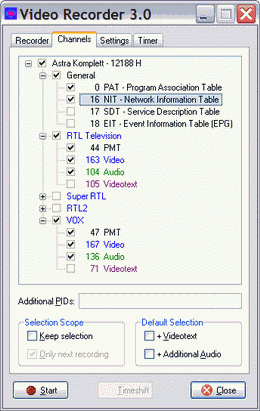
The VRP (by Griga) offers additional recording features.
Recorder Tab
Settings Tab
Channels Tab
Timer Tab
The features of the Sleeptimer Plugin have been integrated into the VRP.
For more information please refer to the detailed readme file or have a look here.
contents | to the top | previous chapter | next chapter
The new preview plugin is the successor of the formerly integrated preview function that was only available with Marfi's source-filter. It works with all source-filters now and it is far more comfortable to use.
After having started the plugin a new windows opens where you can select another channel via the context menu. This way you can also adjust the appearance. A double-click into the preview window enlarges it to full-screen mode and disables the audio in the DVBViewer's main window. Another double-click returns to window mode.
You can also preview audio for both windows simultaneously, you can swap the channels and so on. For more details please refer to the readme file.